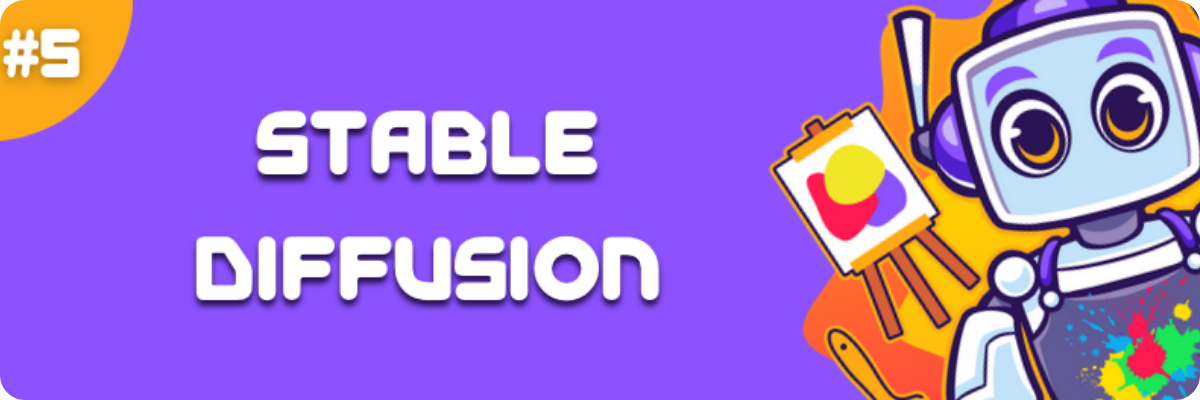Top 5 Generative AI Image Tools to Try in 2025
Transform Ideas into Art
Good day all!
Today we are going to look at some of top AI image generators for 2025 to turn your ideas into visuals. Each tool has been ranked based on quality, usability, and unique features — including strengths, weaknesses, and where to try them yourself.
⚠️ Note: Grok 3 was used to help me do my research on this topic. Their “Deep Research” feature is impressive!
🕖 Short on time? A TL;DR section has been provided for you at the end of this post.
Table of Contents
Selection Process
Adobe Firefly: The Pro Designer’s Choice
DALL-E 3: Artistic Precision Meets ChatGPT Power
Midjourney: Vibrant Art for the Bold Creator
Canva Magic Media: Simple Creativity for Everyone
Stable Diffusion: The Customizer’s Playground
Which AI Image Generator Should You Pick?
Best Practices for Writing Effective AI Image Prompts
TL;DR
Selection Process
The initial step involved conducting web searches for “Top AI image generators 2025” to gather lists from credible sources. Articles from CNET (CNET best AI image generators 2025), PCMag (Tested: The Best AI Image Generators for 2025 | PCMag), and ClickUp (11 Best AI Image Generators in 2025 | ClickUp) were prioritized due to their recency (early 2025) and detailed testing methodologies. These sources provided rankings based on factors like prompt adherence, imagery quality, and user experience, with scores and reviews to support their assessments.
Cross-referencing revealed common tools across lists: Adobe Firefly appeared in all four major sources, DALL-E 3 in three, Midjourney in three, and Canva Magic Media in three. For the fifth spot, Stable Diffusion was chosen over Leonardo AI due to its presence in PCMag’s top list and high score (15/20), reflecting its appeal to developers and power users.
Ranking Rationale
The ranking was determined by frequency of appearance in top lists and overall scores. Adobe Firefly’s consistent top ranking across all sources (4 mentions) made it number 1. DALL-E 3, Midjourney, and Canva Magic Media, each appearing in three lists, followed, with Midjourney’s high imagery score (PCMag 4.5/5) placing it third. Stable Diffusion, with a strong PCMag score (15/20) and developer appeal, rounded out the top 5, chosen over Leonardo AI due to broader technical community support.
Adobe Firefly
Adobe Firefly is a generative AI tool from Adobe, part of their Creative Cloud suite, designed for creating images, audio, and video from text prompts. It's particularly useful for designers and creatives looking to streamline their workflow.
🟢 Strengths
Time-saving and Efficiency: Firefly automates repetitive tasks, allowing designers to focus on more complex, creative aspects. For instance, it can generate designs quickly, reducing the time needed for manual design tasks, as noted in a review from Adobe Firefly Overview, which highlights its ability to "transform your ideas into vibrant realities and save significant time."
Enhanced Creativity: It serves as a tool for kickstarting creativity, enabling users to explore new possibilities through simple text prompts. According to Adobe Firefly Discover Benefits, it can help when you're stuck, offering prompts like "Dog driving a pink convertible through the clouds" to inspire and develop ideas quickly.
Commercially Safe: A key advantage is its training on licensed content, such as Adobe Stock and public domain materials, ensuring that outputs are legally compliant for commercial use. This is emphasized on Adobe Firefly Official Website, stating, "Go from ideation to production seamlessly with commercially safe Firefly models."
🔴 Weaknesses
Limited Customisation: Users have reported limited control over design details, which can be restrictive for those needing fine-tuned outputs. A LinkedIn Article on Adobe Firefly Beta Review notes, "One of the drawbacks of Adobe Firefly (Beta) is that it has limited customisation options," particularly in aspects like layout, color scheme, and typography.
Image Quality Issues: The tool sometimes produces images that are not entirely convincing, especially with complex prompts. For example, a PCMag Review of Adobe Firefly mentions, "Firefly doesn't produce completely convincing images," with issues like distortions and unexpected elements, such as missing dogs in a prompt for a dogsled scene.
Inaccuracy with Specific Details: Firefly can struggle to accurately generate specific elements, leading to inaccuracies in detailed scenes. The same PCMag Review illustrates this with an example where a prompt for "a team of husky dogs pulling a dogsled" resulted in images without any dogs, highlighting its difficulty with precise details.
DALL-E 3
DALL-E 3, developed by OpenAI, is an AI model that generates images from text descriptions, known for its detailed outputs and integration with popular platforms like ChatGPT. It's great for creative professionals but comes with some trade-offs, such as higher costs and slower processing compared to other tools.
🟢 Strengths
Highly Detailed Images: DALL-E 3 excels in generating images with intricate details, making it suitable for artistic and professional-grade visuals. For instance, it performs well in creating detailed pixel art and dioramas, as noted in comparisons with Midjourney (Dall-E 3 vs Midjourney: A Side-by-Side AI Image Comparison).
Extensive Customization Options: Users can tailor images extensively, with options for style, aspect ratio, and more, providing creative flexibility. This is supported by reviews on All About AI, which praise its customization for adapting to specific needs.
Integration with Popular Platforms: Its integration with ChatGPT enhances usability, especially for users familiar with the chatbot. This seamless integration is a key feature, as mentioned in guides like How to Use DALL-E 3 in ChatGPT | ZDNET, making it accessible for real-time image generation.
🔴 Weaknesses
Higher Cost: At $20/month via ChatGPT Plus, it is more expensive than competitors like Midjourney, which starts at $10/month. This higher cost can be prohibitive for smaller teams or startups, as noted in All About AI and user reviews on Capterra.
Slower Image Generation Speed: User reviews, such as those on Capterra, mention that the output speed is "a bit slow," which could be a drawback for users needing quick results. Comparisons with Midjourney also highlight this, with DALL-E 3 taking longer to generate images (Dall-E 3 vs Midjourney: A Side-by-Side AI Image Comparison).
Less Photorealistic Images: While detailed, DALL-E 3 may not produce images as photorealistic as some competitors, particularly Midjourney, which is better at crafting visuals that look real. This is evident from the comparison table in Writesonic, where DALL-E 3 is noted for "less life-like realism" but more detail.
Midjourney
Midjourney is an AI-powered tool that generates images from text prompts, primarily accessed through Discord. It's known for its artistic and detailed outputs, making it popular among creators. However, it has some limitations, especially for users unfamiliar with Discord or needing photorealistic images.
🟢 Strengths
High-Quality Image Generation: Midjourney excels at creating visually striking, artistic images with a unique style, thanks to its advanced AI algorithms.
Flexible Prompt System: It offers a flexible prompt system, allowing users to specify details for precise control over the output.
Strong Community Support: Additionally, its Discord community provides a supportive environment for sharing and learning, enhancing user experience.
🔴 Weaknesses
Not Suited for Photorealistic Images: One surprising detail is that Midjourney isn't ideal for photorealistic images, focusing more on artistic styles, which might disappoint users expecting realistic visuals.
Accessibility Limited to Discord:It's only accessible via Discord, which can be a barrier for those not familiar with the platform. Correction: you can actually generate images from Midjourney’s site here: https://www.midjourney.com/imagine — It appears you can login via Discord and/or Google - Logging In / Connecting AccountsNo Free Tier: Also, it requires a paid subscription with no free tier, potentially limiting access for some users.
Canva Magic Media
Canva Magic Media is part of Canva's Magic Studio, a set of AI-powered features designed to help users create media content easily. It allows users to generate both images and videos by entering text prompts, making it accessible for those without advanced design skills. This tool is particularly useful for integrating AI-generated media into Canva's design projects, enhancing the overall workflow.
🟢 Strengths
Integration with Canva: Being part of Canva, a widely used design platform, Magic Media enhances the design workflow by allowing seamless incorporation of AI-generated media. This integration is highlighted in reviews, such as the Style Factory Productions review, which notes its role within Canva's ecosystem (Canva Review (2025)).
User-Friendly Interface: The tool is praised for its simplicity, requiring only text prompts to generate media. This ease of use is evident from the Medium article, which describes it as "simple to prompt" (My Experiment with Canva Magic-Media), making it accessible to amateur creators, as mentioned in a CNET review snippet.
Versatility in Media Generation: Canva Magic Media's ability to generate both images and videos from text prompts is a significant advantage. This versatility is supported by the Kimp article, which details its text-to-image and Runway-powered video generation capabilities (Canva Magic Studio Guide), and the TIME article, which notes its role in creating videos from text prompts (Canva Magic Studio: 200 Best Inventions of 2024).
🔴 Weaknesses
Limited Accuracy for Specific Subjects: The tool may struggle with generating accurate representations for specific or complex subjects, such as tech-related images (e.g., "Data on Computer screen", "Excel spreadsheet") or precise depictions, as noted in the Medium article (My Experiment with Canva Magic-Media). This is further supported by the Style Factory Productions review, which cites an example where a prompt for "John Lennon and Paul McCartney playing flutes" resulted in inaccurate depictions (Canva Review (2025)).
Inconsistent Output Quality: The quality of generated media can be variable, particularly for photographs. The Style Factory Productions review found the output "less satisfactory" for photographs, suggesting that users might need to refine prompts or edit results (Canva Review (2025)). This inconsistency is also implied in the CNET review, which notes the need for more refinement in AI-generated images.
Comparison to Advanced Tools: Canva Magic Media may not match the quality of more advanced, dedicated AI image generation tools like Midjourney or DALL-E. The Style Factory Productions review suggests using these tools for better results and then importing into Canva, indicating a gap in quality (Canva Review (2025)). This is consistent with user experiences in the Medium article, which recommends mastering specific tasks rather than relying on it for general-purpose use.
Stable Diffusion
Stable Diffusion is a popular AI model for generating images from text prompts, developed by Stability AI. It's known for its ability to create detailed visuals, but it also has some limitations. Below, we break down its key strengths and weaknesses for easy understanding.
🟢 Strengths
High-Quality Image Generation: The model is renowned for producing high-fidelity images, often matching the quality of proprietary models like DALL-E 2. For instance, it can generate 512×512 images in about 10 seconds on an Nvidia RTX 3060 12GB, and faster on higher-end GPUs like the Nvidia 3090 Ti, which takes around 4 seconds (Ars Technica). This capability is evident in its ability to handle diverse styles, from photographic to anime, as noted in comparisons with Midjourney (eWeek).
Accessibility and Open-Source Nature: One of its standout features is its accessibility. It can run on consumer hardware with at least 4 GB VRAM, unlike cloud-dependent models, making it feasible for users without access to high-end cloud services (Wikipedia). Being open-source, with code and weights available on platforms like GitHub, it fosters community contributions and is free for researchers, small businesses, and non-commercial use, as highlighted in cost evaluations (eWeek).
Customizability and Flexibility: Stable Diffusion offers extensive customization options, such as hypernetworks, sampling methods, and tokenizers, allowing users to tailor outputs for specific use-cases. Fine-tuning methods like embeddings, hypernetworks, and DreamBooth enable personalization, such as generating specific characters or styles, which is particularly useful for artists and designers (Wikipedia). This versatility is supported by multiple platforms, including DreamStudio (eWeek), Hugging Face, and local installations, enhancing its adaptability.
🔴 Weaknesses
Ethical and Legal Concerns: The training data, primarily from the LAION-5B dataset (5.85 billion CLIP-filtered image-text pairs), includes private, sensitive, and potentially harmful images due to automated filtering, raising ethical concerns (Ars Technica). Additionally, it may incorporate living artists' styles without consent, leading to copyright issues, as noted in discussions on X (Ars Technica). The license forbids certain uses, like propaganda and pornography, but enforcement is challenging due to its open-source nature.
Inconsistent Output Quality: The model struggles with certain aspects, particularly outside its optimal resolution of 512×512, with degradation noted in higher resolutions like 768×768 (improved in v2.0) and 1024×1024 (SDXL) (Wikipedia). It often generates errors, such as extra limbs or distorted human faces, due to insufficient training data quality, especially for complex prompts, as seen in comparisons with Midjourney where it sometimes misses details (eWeek).
Potential for Misuse: Stable Diffusion's ability to generate realistic images poses risks, including the creation of deepfakes, propaganda, and misinformation. NSFW filters and watermarks can be circumvented, as discussed in online communities like Reddit (Ars Technica), and it can generate controversial content, such as sexually explicit imagery, leading to legal and ethical debates (Wikipedia).
Which AI Image Generator Should You Pick?
For Pros: Adobe Firefly.
For Artists: DALL-E 3 or Midjourney.
For Beginners: DALL-E 3 or Canva Magic Media.
For Tinkerers: Stable Diffusion.
Best Practices for Writing Effective AI Image Prompts
Getting the best results from AI image generators depends on how you phrase your prompts. Here are some tips:
Be Specific: Describe the subject, setting, style, and colors you want.
Use Keywords: Include terms like "highly detailed," "cinematic lighting," or "watercolor style" to guide the AI.
Avoid Ambiguity: Instead of "a person standing," try "a young woman in a red dress standing on a beach at sunset."
Experiment: Adjust your prompts and try variations to see what works best.
Leverage AI Assistance: If you have a concept in mind but are unsure how to phrase it, ask the AI to generate a detailed and optimized prompt for you. This can help refine your vision and improve the quality of the generated images - This is my favorite way.
TL;DR
Top 5 AI Image Generators
Based on expert rankings, prompt adherence, and user experience:
Adobe Firefly – Best for creatives; strong commercial safety, but limited customization.
DALL-E 3 – Highly detailed images and strong customization, but slower and expensive.
Midjourney – Excels in artistic styles, but lacks photorealism and requires Discord.
Canva Magic Media – User-friendly and integrates with Canva, but inconsistent quality.
Stable Diffusion – Open-source and highly customizable, but prone to ethical concerns and inconsistent outputs.