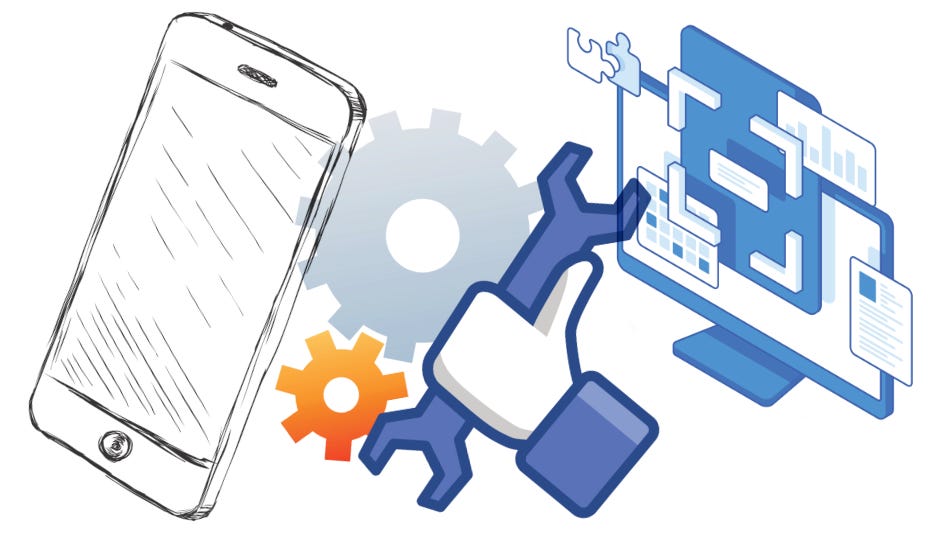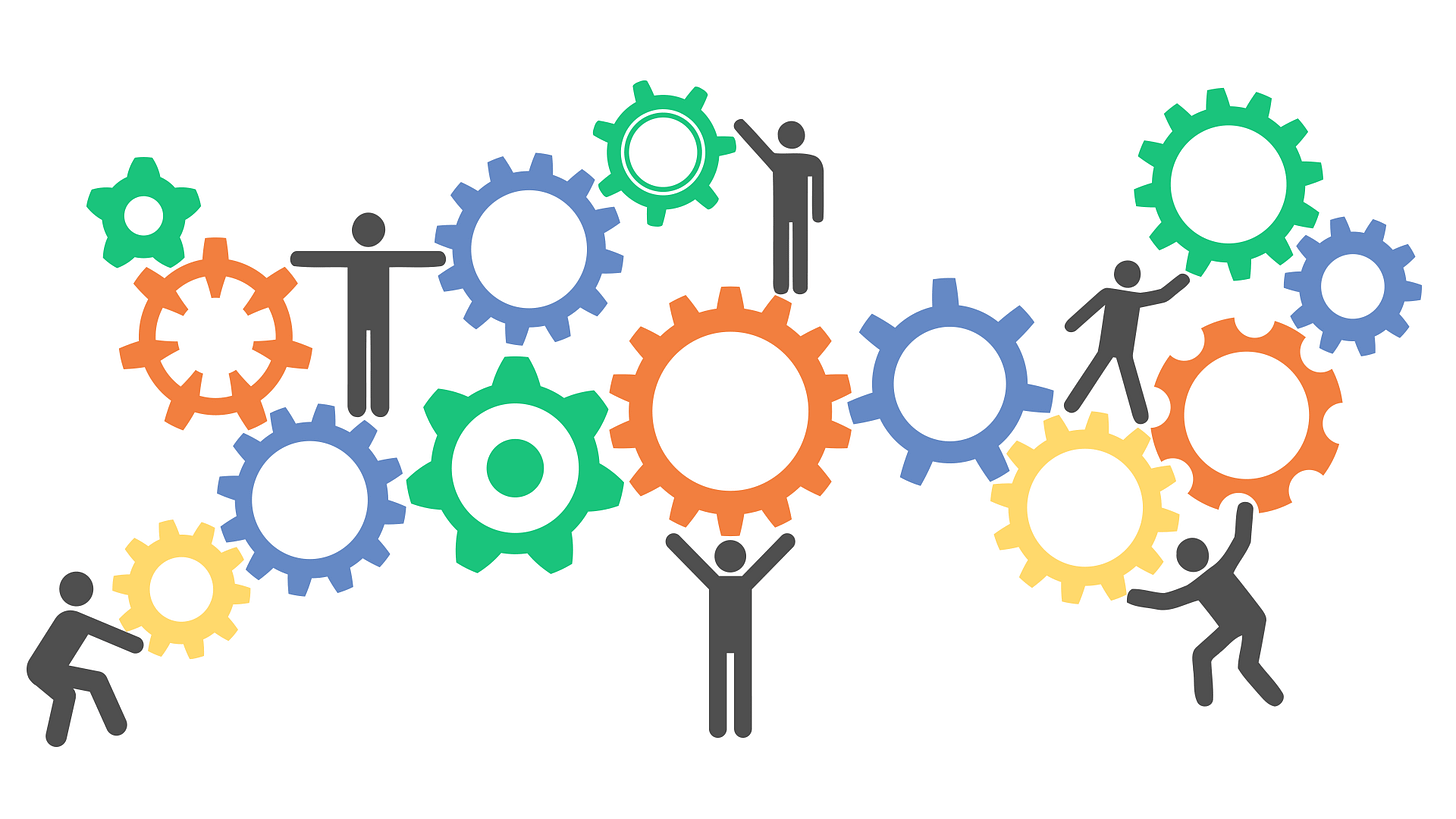Google NotebookLM: Meet Your Study Sidekick
Google NotebookLM Helps Students and Lifelong Learners Summarize, Study, and Succeed with AI
Ready to Learn Something Awesome?
Let’s face it, learning never really stops. Staying curious, sharpening your skills, and exploring new topics are some of the best ways to grow personally and/or professionally. But keeping up with everything you want to learn or remember can quickly get overwhelming without the right tools.
Today we’re taking a look at one of my favorite and useful AI tools:
If you want to make sense of a lot of information or just want a smarter way to study and stay organized, this tool can help — tremendously. It creates study guides, answers questions based on your materials, and you can even turn notes into podcast-style audio.
Let’s check it out …
Table of Contents
🕖 TL;DR
🧠 What Is NotebookLM?
🔍 Top Features
🎓 Why Students & Self-Learners Love It
💡 Use Cases
🌟 Pro Tips / Best Practices
✅ Getting Started
🏁 Final Thoughts
TL;DR
NotebookLM is a free AI-powered assistant from Google that helps you study and understand your own documents (PDFs, slides, YouTube transcripts, etc.).
It summarizes, answers questions, creates study guides, and generates podcast-style Audio Overviews—all grounded in your uploaded content.
Key features include: source-based chat, in-line citations, pinned notes, multi-format support, and intelligent document synthesis.
Best for: Students, lifelong learners, researchers, writers, and anyone who wants to save time while learning faster.
Pro tips: Upload high-quality sources, ask specific questions, pin useful answers, and explore audio mode for on-the-go review.
It’s not a blank-slate AI chatbot. It won’t hallucinate, but it also won’t write a novel from scratch. Instead, it helps you make sense of what you already have.
Think of it as your study sidekick—organized, AI-smart, and always ready to help. 🧠✨
What Is NotebookLM?
Google's NotebookLM is an AI-powered research and note-taking tool designed to help users synthesize, analyze, and interact with their own documents. Originally launched as Project Tailwind in 2023, it has evolved into a robust platform that leverages Google's Gemini AI models to assist with understanding complex information.
NotebookLM allows users to upload various types of content—such as PDFs, Google Docs, Google Slides, web URLs, and YouTube videos—and interact with this content through AI-driven features. The tool can summarize documents, answer questions, generate study guides, and even create audio overviews that present information in a conversational format.
NotebookLM's knowledge is grounded in the content provided by the user. It doesn't pull answers from the vast, uncontrolled expanse of the internet; instead, it focuses solely on the uploaded materials to answer questions or complete requests. This "source-grounded AI" approach makes its responses highly relevant and trustworthy for academic and learning tasks.
Top Features
📄 Document Analysis and Content Summarisation
NotebookLM can intelligently dissect research papers, articles, and notes, extracting key points and generating concise summaries. This helps users quickly get an overview of their uploaded content. Its AI capabilities can rapidly synthesize bodies of literature, providing clear and concise summaries that serve as starting points for deeper investigation.
🧠 Source-Grounded Interactive Chat
Unlike general AI chatbots, NotebookLM focuses solely on the documents you've uploaded, creating a tailored, 'source-grounded' interaction. You can engage in a conversation with the content of your sources by typing questions into a chat box. The AI's answers are based on your uploaded documents.
🔗 In-line Citations and Traceability
A crucial feature is that NotebookLM provides in-line citations within its responses. These citations, often appearing as grey numbered circles, indicate the source of specific information. Clicking on these citations allows you to see the exact location of the referenced content in the original document, enabling you to quickly verify or further explore specific points. This feature helps ensure transparency and accuracy, making the AI less likely to 'hallucinate' or provide incorrect information as it is constrained to your verified sources.
📁 Organisation in Notebooks and Customisable Source Selection
Information is organized into "notebooks," with each notebook dedicated to a specific project or topic. Users can upload multiple sources into a notebook. Within a notebook, you can select which uploaded sources the AI should draw from for its analysis and responses using 'blue ticks'. This allows for comprehensive analysis using all sources or focused exploration on a subset of your materials.
🛠️ Generation of Research Aids and Various Outputs
Beyond simple question-answering, NotebookLM offers tools to help organize and synthesize research. It can generate various outputs based on your ticked sources and prompts, including FAQs, Study Guides, Table of Contents, Timelines, and Briefing Documents. Users can also ask it to generate other formats like outlines, letters, proposals, curricula, or even suggest research avenues or writing ideas based on the sources.
🎧 Audio Overviews and Interactive Mode
The Audio Overview feature can transform your uploaded documents into conversational podcast-like episodes. Two AI hosts engage in a discussion based on your source materials, summarizing points and making connections. A recent update introduced an interactive mode where you can "join" the conversation and ask questions to the AI hosts. These audio discussions can be downloaded for listening on the go.
📚 Ability to Handle Large Volumes of Information
NotebookLM is designed to manage huge volumes of information. At the time of writing one source, users could upload up to 50 sources per notebook, with each source containing up to 500,000 words. This allows for the analysis of significant amounts of text.
📌 Pinned Notes
Users can pin particularly useful responses from the AI for future reference. These pinned notes are saved to a dedicated space in the interface and are also added as an additional source to improve future searches.
⚙️ Integration of Creative Process Steps
NotebookLM integrates previously separate stages of the creative process, such as reading, researching, note-taking, and writing, into a single integrated space. This allows users to remain in a "Flow State" and work at what is referred to as the "speed of thought".
💼 NotebookLM Plus Features
A premium version, NotebookLM Plus, is available for power users, teams, and organizations. This subscription offers benefits including higher usage limits (more Audio Overviews, notebooks, and sources per notebook), the ability to customize the style and length of responses, shared team notebooks with usage analytics, and additional privacy and security with enterprise-grade protection.
🔎 Explore Further (Discover Sources): Expanding its capabilities beyond just analyzing existing documents, NotebookLM now includes a "Discover Sources" feature. Users can provide a prompt or describe a topic, and NotebookLM will suggest relevant, high-quality web sources, complete with annotated summaries explaining their potential usefulness. This helps students and researchers broaden their understanding and find new materials directly within their workflow
Why Students & Self-Learners Love It
1️⃣ Instant Understanding of Complex Material
Automatically summarizes textbooks, articles, and class notes.
Explains tough concepts in plain language—great for quick review or cramming.
Audio Overviews offer a podcast-style way to “listen to” your notes anywhere.
2️⃣ Smarter Studying with AI-Generated Guides
One-click generation of study guides, FAQs, glossaries, timelines, and outlines.
Turns dense chapters into digestible, exam-ready material.
Pin and reuse key insights to build a knowledge base over time.
3️⃣ Source-Grounded Answers (with Citations!)
Ask questions directly about your uploaded notes or documents.
Every answer includes clickable citations so you can verify the source.
No hallucinations or off-topic answers—only what’s in your material.
4️⃣ Research Assistant for Papers and Projects
Upload multiple sources (PDFs, slides, transcripts, etc.) and synthesize across them.
Compare viewpoints, extract quotes, and prep literature reviews quickly.
Helps brainstorm essay outlines or talking points from your materials.
5️⃣ Boosts Productivity and Saves Time
Speeds up reading and note-taking—no more sifting through hundreds of pages.
Search your materials using natural questions instead of CTRL+F.
Generate summaries and audio briefings to review while commuting.
Use Cases
📚 Academic Research
Enhancing literature reviews, summarizing textbooks, generating study guides, and creating vocabulary lists. It's useful for analyzing large research papers and double-checking interpretations of transcriptions.
✍️ Writing
Assisting with outlining, extracting ideas, suggesting research avenues, drafting content (like letters or articles), and acting as an editor to suggest improvements. It's also described as incredible for creative writing, helping with pacing, structure, concepts, and offering a reader's perspective.
📈 Project Management
Managing information overload from emails, reports, notes, etc. Summarizing key project details, highlighting deadlines, flagging client notes, and breaking down complex documents into understandable terms. It can bridge knowledge gaps between cross-functional teams and act as a brainstorming partner to uncover risks or suggest new ideas. It also enhances team collaboration by providing a single source of shared summaries and insights.
🧠 Personal Knowledge Management
Providing a powerful tool for understanding personal journals and life experiences to gain insights.
📂 Flexible Source Management
You can upload a variety of source types, including Google Drive documents, PDFs, text files, copied text, webpage URLs, and Markdown files. You have control over which specific sources are included in the AI's analysis for focused or comprehensive querying. It can handle a significant volume of information, supporting up to 50 sources per notebook, each up to 500,000 words.
🛠️ Generation of Research Aids
Beyond conversational querying, NotebookLM can automatically generate various research aids such as FAQs, Study Guides, Tables of Contents, Timelines, and Briefing Documents based on your selected sources.
🎧 Audio Capabilities
The experimental Audio Overview feature can transform your uploaded documents into engaging, conversational podcast-like episodes with two AI hosts. This allows for listening while multitasking or on the go, benefiting auditory learners. A new feature allows interacting directly with these AI hosts by asking questions. Audio Overviews are available in over 50 languages.
📌 Evergreen Note-Taking
Useful responses from the AI can be pinned as notes for future reference. These pinned notes are also added as an additional source to improve the relevance of future searches. You can even chat exclusively with your pinned notes.
🔐 Data Privacy
Google states that the data you upload to NotebookLM is not used to train or improve the NotebookLM model. The AI can only access the specific documents you upload, which is described as a safeguard for sensitive information. Enterprise-grade protection is available with the premium version.
⚡ Streamlined Workflow
It integrates previously separate stages of the creative process, such as reading, researching, note-taking, and writing, into a single space. This allows users to potentially remain in a "Flow State" and work at the "speed of thought".
🖥️ Intuitive Interface
NotebookLM features an intuitive interface designed to make it easier to manage sources, chat with the AI, and create new content. A new design organizes the interface into Sources, Chat, and Studio panels and can adapt to your needs.
🎁 Free Access
While a premium version (NotebookLM Plus) is available with higher limits and features, the core functionality is free.
Pro Tips / Best Practices
🗂️ Curate High-Quality Sources
Upload clean, relevant, and well-structured documents. Since NotebookLM is source-grounded, the quality of its output depends entirely on your inputs.
Avoid uploading duplicates or draft versions unless clearly labeled.
📘 Use One Notebook Per Topic or Project
Keep notebooks focused by topic (e.g., “Marketing Research 2025” or “Neuroscience Notes”) to maximize context accuracy and prevent noise in responses.
🔄 Update Static Sources Manually
NotebookLM creates a snapshot at the time of upload. If your source changes (like a Google Doc), re-sync the updated version to keep your notebook current.
🔍 Be Specific with Questions
Vague prompts yield vague results. Instead of asking “What is this about?”, ask “What are the main arguments in Section 3 of the climate report?” for focused answers with citations.
📌 Pin Useful Responses
When NotebookLM gives a great answer, pin it. These pinned notes become searchable content within the notebook, improving future results.
🎧 Use Audio Overviews for Review
Turn dense readings into podcast-style summaries—great for auditory learners or reviewing while commuting. Try the interactive mode to ask follow-up questions live.
🧠 Leverage Auto-Generated Guides
Use the built-in tools to instantly create FAQs, study guides, timelines, or glossaries from documents. These are great starting points for deeper learning or presentations.
📊 Mix Formats to Enrich Context
Combine PDFs, slide decks, web articles, and transcripts in one notebook. NotebookLM handles mixed inputs well and can synthesize across them.
👥 Collaborate With Others
Share notebooks with teammates or classmates. One person can upload and summarize; others can ask questions and build on that shared knowledge base.
🛡️ Choose the Right Privacy Tier
If working with sensitive or client data, use a Workspace or Enterprise account to avoid human review. The free personal version is powerful but less secure for confidential content.
Final Thoughts
NotebookLM isn’t just another AI chatbot—it’s a focused, source-grounded assistant designed to help you make sense of your own materials. Whether you're cramming for exams, drafting research papers, organizing project notes, or just trying to get through a 50-page article without falling asleep, NotebookLM is built to do the heavy lifting for you.
By combining reading, note-taking, summarizing, and even podcast-style reviews into one tool, NotebookLM transforms how you study and synthesize information. Its citation-backed answers build trust, its study tools save time, and its audio features make your notes portable.
Like any tool, it’s not perfect—it won’t replace creative writing apps or replace deep human analysis—but it shines when used to explore and understand your own content. For students, self-learners, and knowledge workers, it's like having a tireless tutor that never needs a coffee break.
Happy Learning 🎓!
Content was researched with assistance from advanced AI tools for data analysis and insight gathering.